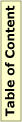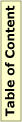
|
Content
|
How To set the PATH Variable in the Windows Operating SystemWarning: The following instructions change an important system variable. If you mess up your path variable, programs might no longer start, and the system might no longer function. Proceed at your own risk.
- Right click on your My Computer Icon

- Select Properties from the Menu
- Select Advanced from the Tab
- Click the Environment Variables button on the bottom.
- Find and select the the Line "Path ..."
- Click the Edit button
- In the Value line add "C:\Program Files (x86)\mmix\bin" at the end.
|