MMIX Disk Image HowTo
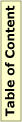
Content
How To modify Disk Images to use with the disk simulator
In general , any file can be used to serve as a disk image. The disk simulator will not care what the content of the disk file image is. It will just serve read and write requests reading or writing 512 byte blocks from and to this file. Typically, however, disk images are structured; they contain Master Boot Records, Partitions and FileSystems. How these structures files can be maipulated depends largely on the host operating system.
What you want to do ist convince your host operating system, that you disk image file is another hard disk that you have put into your system. Such a disk device, that is actually a file stored on another disk device is called a loop device. The Loop device Wiki explains this in more detail and contains links to available software. Loopback filesystems are commonly supported by the mount command under most UNIX systems. On Win32 systems loopback filesystems are less common. A good tool to use is DiskImg.