ftoo - a tool to convert floating point numbers to hexadecimal form
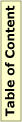
Content
ftoo
A tool to convert floating point numbers to hexadecimal form.Usage
ftoo < input > output
reads standard input, and writes it to standard output, converting floating point numbers to their hexadecimal representation.
Input file
The input file is usually an mms file containing floating point constants. These constants are replaced by their hexadecimal representation as computed by the function scan_const defined in mmix-arith.w (respectively mmix-arith.c).Syntax of Floating Point Constants
Any string matching the following regular expression is considered a floating point number and passed to scan_const for conversion.
OPTSIGN: [+-]?
NUM: [0-9]+
OPTEXP: (e{OPTSIGN}{NUM})?
DOT: \.
FLOAT: {OPTSIGN}{NUM}{DOT}{NUM}{OPTEXP}
The expression is slightly more restrictive than required by the scan_const
function in order to prevent unwanted replacements.
Example
OCTA 1.5,-1.2,55
BYTE 1.5,1e-3
generates the output:
OCTA #3FF8000000000000,#BFF3333333333333,55
BYTE #3FF8000000000000,1e-3
Notice that there is absolutely no checking for correct MMIX code (BYTE!)
and that "1e-3" is not converted (the correct form for conversion would be 1.0e-3).
Sources
ftoo is written as a lex file ftoo.l.Building ftoo
Under Linux, to build ftoo from the source file, you need to generate ftoo.c using flex, and then compile it together with mmix-arith.c and link it against the flex library:flex -o ftoo.c ftoo.l gcc ftoo.c mmix-arith.c -lfl -o ftoo